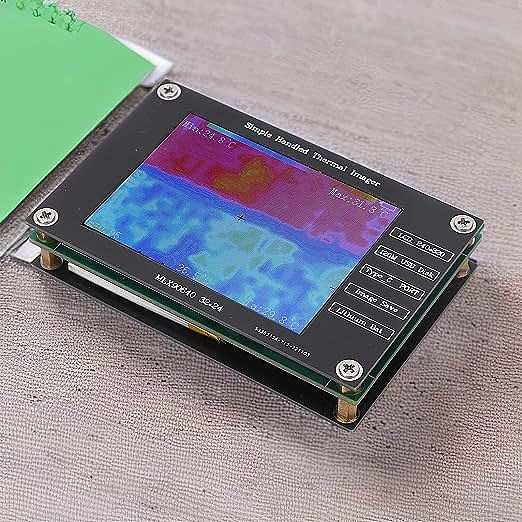Have you ever stood in a room and felt a chill you just couldn’t trace? Or perhaps stared, baffled, at an energy bill that seemed inexplicably high? Our homes, cozy sanctuaries though they may be, are constantly interacting with the invisible world of heat. Energy flows in and out, sometimes silently escaping through hidden gaps, other times concentrating in unexpected hot spots. These thermal dramas unfold constantly, yet remain completely unseen by our naked eyes. But what if you could peel back that veil? What if you could see heat itself? This isn’t science fiction; it’s the reality offered by thermal imaging, and technology like the SHYEKYO Handheld Thermal Imager is bringing this diagnostic superpower into the hands of curious homeowners.

The Science of Heat Sight: Tuning into the Infrared World
Everything around us, unless it’s at the impossibly cold temperature of absolute zero, is constantly emitting energy. Not just the light we see, but also an invisible form of light called infrared (IR) radiation. Think about standing near a hot stove burner even before it glows red – you can feel the warmth radiating outwards. That warmth is infrared radiation. The fundamental principle, known as blackbody radiation, tells us that the hotter an object is, the more intense its infrared glow.
Our eyes evolved to see visible light, but thermal imagers are designed to detect this infrared spectrum. At the core of the SHYEKYO device lies its “eye” – an MLX90640ESF-BAB infrared sensor. Imagine it not as a single point, but as a small grid, specifically a 32×24 array of tiny, heat-sensitive pixels. Each pixel in this array measures the intensity of the infrared radiation landing on it from a specific spot in its field of view. It’s less like taking a detailed photograph and more like sensing the subtle “heat fingerprint” across a surface.
The camera’s internal processor then takes this raw data – this map of varying infrared intensities – and translates it into a visual language we can understand. It generates a colorful image on its 2.8-inch LCD screen (which itself has a standard 320×240 pixel resolution for displaying the image). This is the heat map, or thermogram, where colors represent different temperatures. Typically, blues and purples indicate cooler areas, while reds, oranges, yellows, and whites signify progressively hotter regions. It’s like giving temperature its own vibrant color palette.

Meet Your Thermal Detective Tool: Understanding its Capabilities
A tool is only as good as your understanding of how to use it and what its readings mean. Let’s decode the key specifications of this thermal imager, focusing on what they mean for practical sleuthing around the house.
Speaking the Language of Temperature (Range & Accuracy): This camera can measure a broad spectrum of temperatures, from a biting -40°C (-40°F) all the way up to +300°C (572°F). This wide range is crucial. It allows you to detect not only the subtle coolness of a draft sneaking under a door but also potentially significant heat sources, like an overworked component (though caution is always advised with high temperatures) or the warmth of hidden hot water pipes. The stated accuracy is ±2°C (around ±3.6°F). This means it’s excellent for identifying differences in temperature – spotting that one part of the wall is significantly colder than the rest – rather than providing lab-grade precise measurements of absolute temperature. For home diagnostics, spotting these relative differences is often exactly what you need.
The Rhythm of Seeing Heat (8Hz Refresh Rate): The “8Hz” tells you how quickly the thermal image updates – 8 times every second. How does this feel in practice? It’s not the smooth, real-time motion you see in a video camera. Think of it more like a thermal stop-motion animation. While too slow for capturing fast-moving events, this refresh rate is generally quite adequate for the typical tasks in home inspection. When you’re scanning a wall for insulation gaps, checking an HVAC vent, or looking for a slow leak, the temperature patterns aren’t usually changing rapidly, making 8Hz a practical and power-efficient choice for a handheld device like this.
A Wider Gaze (Field of View – 55°H x 35°V): The Field of View (FOV) describes how much the camera can “see” at once. With a 55-degree horizontal and 35-degree vertical FOV, this imager offers a reasonably wide perspective. Imagine looking through a slightly wide-angle lens. This is beneficial because it allows you to capture a larger section of a wall, ceiling, or piece of equipment in a single frame, speeding up your survey process. You spend less time panning around and get a better sense of the overall thermal context more quickly.
The Power of Patterns (32×24 Thermal Pixels): Let’s talk about that 32×24 thermal resolution. Compared to your phone camera’s millions of visual pixels, this sounds incredibly low. But here’s the key: thermal imaging for diagnostics isn’t about capturing fine visual detail. It’s about detecting patterns and anomalies in heat distribution. That grid of 768 thermal sensors is surprisingly effective at revealing issues like:
* A large, cold patch on a wall indicating missing insulation.
* A distinct line of cold air leaking around a window frame.
* A uniform warm glow from a properly functioning radiator.
You won’t be able to distinguish tiny details, and pinpointing very small hot spots might be challenging. However, for identifying the larger thermal irregularities common in building diagnostics, this resolution is often sufficient to point you directly to the problem area. It’s about seeing the significant thermal story, not the tiny footnotes.
The Surface Assumption (Fixed Emissivity 0.95): Here’s a slightly more technical but important point. Objects don’t just radiate heat based on their temperature; the nature of their surface also plays a role. This property is called emissivity. A dull, black surface radiates heat very efficiently (high emissivity, close to 1.0), while a shiny, reflective surface radiates poorly (low emissivity). This camera uses a fixed emissivity setting of 0.95, which is a good general approximation for many common, non-metallic materials found in homes – drywall, wood, paint, plaster, brick, concrete, and even human skin. However, if you point it at a very shiny surface like polished metal or foil-faced insulation, the temperature reading might be inaccurate because the camera assumes it’s radiating heat like a dull surface. Just keep this in mind: for most typical home inspection tasks focusing on walls, ceilings, and windows, the 0.95 setting works well, but be skeptical of readings from very reflective materials.
Instant Numbers (On-Screen Data): Beyond the colorful image, the screen also displays the Maximum, Minimum, and Center Point temperatures within the view. This provides immediate quantitative data, helping you gauge the severity of a hot or cold spot relative to its surroundings.
Your Home’s Hidden Stories Revealed: Practical Investigations
Armed with this new way of seeing, let’s imagine putting the SHYEKYO thermal imager to work. It becomes less like a gadget and more like a diagnostic partner.
Case File #1: The Phantom Draft: It’s a cold winter evening. You feel a persistent chill near the living room window, but you can’t pinpoint the source. You power on the thermal imager. As you scan the window area, the wall appears mostly yellowish-green, indicating room temperature. But along the bottom edge of the window frame, a stark blue and purple streak appears on the 2.8-inch screen – the tell-tale sign of cold outside air infiltrating. The Minimum temperature reading confirms it’s several degrees colder than the rest of the wall. You’ve found the culprit: a worn-out seal.
Case File #2: The Insulation Void: Your upstairs bedroom is always harder to heat. Suspecting insulation issues in the attic directly above, you take the imager up there on a cool day. Pointing it at the attic floor (which is the bedroom ceiling below), most of the area shows a relatively uniform color. But then, you spot it – a large, irregular patch that glows a distinctly warmer color (orange or red) compared to the surrounding cooler blue/green. This warmer area indicates heat escaping from the bedroom below straight through a section where the insulation is missing or compressed. You’ve visually confirmed the weak point in your home’s thermal shield.
Case File #3: The Hot Water Trail & The Cautious Electrical Check: You need to drill into a wall but want to avoid hitting a pipe. You run the hot water for a few minutes, then scan the wall with the thermal imager. Slowly, a faint, warm line begins to appear on the screen, tracing the path of the hot water pipe hidden beneath the drywall. Alternatively, perhaps you’re concerned about an electrical circuit breaker that feels warm to the touch. (Extreme Caution Advised: Never open electrical panels unless qualified. High voltage is dangerous!) From a safe distance, you might use the imager to compare the temperature of that breaker to adjacent ones. If it appears significantly hotter (a bright spot on the thermal image), it warrants immediate investigation by a qualified electrician. The thermal imager doesn’t replace professional expertise, especially with electrical systems, but it can provide preliminary clues.
Knowing the Tool’s Limits: Seeing Clearly About Seeing Heat
Like any tool, this thermal imager has its strengths and limitations. The 32×24 resolution excels at finding broad patterns but might miss very small anomalies. The 8Hz refresh rate is fine for static scenes but not for tracking rapid temperature changes. The fixed emissivity works well for many surfaces but requires awareness when viewing reflective materials. It’s an entry-level diagnostic tool, powerful for its accessibility, but not a high-end scientific instrument. Understanding these limits helps you interpret the images correctly and know when a different tool or professional help might be needed.
Beyond the Basics: Handling Your Findings
Discovering a thermal anomaly is one thing; documenting it is another. The SHYEKYO imager makes this simple. A single button press captures the current thermal image, storing it internally. It has built-in memory for up to 100 pictures. When you want to review your findings or share them (perhaps with a contractor), you simply connect the camera to your computer using the included USB-C cable. It conveniently appears like a standard USB flash drive (U-disk mode), allowing you to easily copy the image files.
The device itself is designed for practicality. It’s compact, lightweight, and fully handheld, requiring no connection to a phone or other external gear. The built-in lithium-ion battery provides at least 4 hours of working time, rechargeable via the ubiquitous USB-C port. The housing, made from FR4 epoxy resin board (a durable material common in electronics), offers reasonable protection for the internal components during typical use.

Conclusion: Empowered by a New Way of Seeing
The world is awash in thermal energy, constantly flowing, shifting, telling stories about the state of things around us. For most of human history, this vibrant, invisible landscape remained hidden. Thermal imaging technology fundamentally changes that, offering us a new sense, a way to perceive the world based on its heat signature.
Tools like the SHYEKYO Handheld Thermal Imager represent the exciting democratization of this technology. While professional-grade imagers still command high prices, accessible devices like this put powerful diagnostic capabilities within reach of homeowners, hobbyists, and DIY enthusiasts. It empowers you to become a more informed detective in your own home, spotting hidden problems, verifying repairs, understanding energy loss, and ultimately, gaining a deeper connection to the physical workings of your environment. Seeing heat is no longer a specialist skill; it’s an accessible tool for anyone curious enough to look beyond the visible. And in understanding the unseen, we often find the keys to making our spaces more comfortable, efficient, and safe.